Signing into a different Microsoft teams account can be a bit of a pain, especially on a Mac. The reason for this is that the Microsoft Teams App for OSX will not let you sing into multiple accounts like you can on iOS Devices
If you use Microsoft O365 in your organisation and have a particular favourite browser such Chrome, sure you can sign out and log in with the separate account, but this means signing out of the other web apps you use such as OneDrive, Outlook Web access etc
There are multiple reasons why you may wish to log in to an additional account, perhaps you are a freelancer ?
Incognito mode
Entering Incognito mode is great as you can sign in with another account. However what you may have noticed is that as standard this will not work with with Microsoft Teams in terms of attending a call. This is because Teams uses cookies, so for this to work we need to change a setting
Allowing Cookies for Incognito mode Chrome
This is easily done by selecting the three stacked dots in the upper right corner of the Chrome browser window and selecting Settings from the menu that appears.
On the Settings page, select Privacy and security from the menu on the right-hand side. In the “Privacy and security” option block, then select Cookies and other site data.
Under General Settings, change the setting to Allow all cookies.
You will only need to change the settings above once
Enter Incognito mode
- On your computer, open Chrome.
- At the top right, click More
New Incognito Window.
- A new window appears. In the top corner, check for the Incognito icon
.
You can also use a keyboard shortcut to open an Incognito window:
- Windows, Linux, or Chrome OS: Press Ctrl + Shift + n.
- Mac: Press ⌘ + Shift + n.
You should see an Incognito browser window appear such as the one below. It is important to make sure ‘Block Third Party Cookies is not on
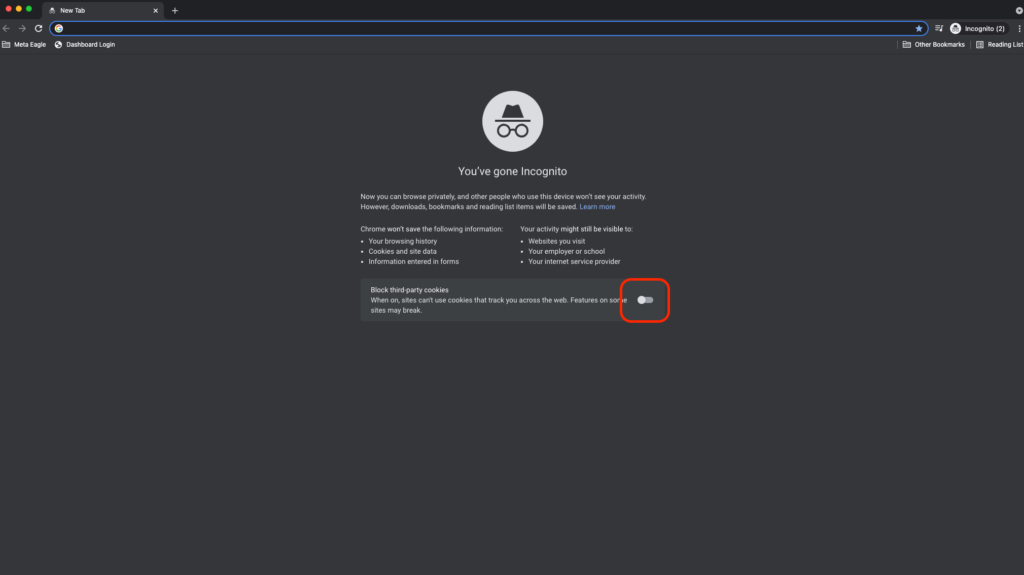
Log into Teams
You can log into Microsoft teams by navigating to
or if you wish to access another Microsoft Web App then visit
Sign in with your other ‘another account’
You will now have a separate session of Microsoft Teams you can toggle to, join meetings with etc


0 Comments